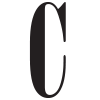My Home Office Setup
Many people have had to set up office at home since the pandemic started. I never thought about reviewing the equipment I use at home until one of my colleagues asked me about my setup. Now firstly, I’m not an IT expert and I’m not going to bore you with technical stuff. There are plenty of reviewing websites out there if you would like to compare processing, key travel, resolution, etc. I’d like to give you some high-level practical feedback on the products I use.
My current setup consists of the HP Spectre Folio, DELL D6000 docking bay, Microsoft Bluetooth keyboard, Logitech M720 Triathlon Wireless Mouse and ACER VG240Y screen.

This is a Long-term HP Spectre Folio review. I have a desktop setup at my work office that was provided by the company I work for. It’s obviously not convenient to relocate this setup every time lockdown guidelines are changed. I had purchased the HP Spectre Folio in July 2019 long before the pandemic started as a personal laptop and didn’t give much consideration at the time for using it for work. I thought I’d use it for work when I had to travel and check emails. I was looking for something compact and sophisticated. Personally, I use it for browsing, programming in my free time, setting up simulations and a bit of StarCraft II here ‘n there. It’s by no means a powerful laptop, I prefer running engineering simulations on another pc for speed. That said, I have absolutely no complaints regarding performance. You can have all your office apps open, plenty of browser tabs open, run two VPN remote sessions simultaneously, have a second screen connected and have a Microsoft Teams meeting with no issues.

It has an Intel® Core™ i7-8500Y processor with 8 GB LPDDR3-1866 SDRAM memory and Intel® UHD Graphics 615 onboard graphics. The Hard Drive is a 256 GB PCIe® NVMe™ M.2 SSD. The majority of my files are on the cloud, so I’ve never really needed more storage.
I find that the leather casing insulates the bottom of the HP Spectre Folio. Therefore, it doesn’t really get hot underneath which makes it great to use on your lap. It does, however, get extremely hot on top where the processor is located when you’re putting it through its paces since there is no internal fan. I measured the surface temperature where the processor is located, and it reaches a temperature of about 46°C when I have a couple of things being processed. The leather at the bottom is the reason I didn’t get a ventilated laptop stand because you’d be trying to cool the laptop through a layer of leather which by nature is insulating. This is by no means a design flaw of the laptop. I think it just wasn’t made for the processing strain I put it through on a daily basis. As a simple solution I purchased a loose standing USB powered fan similar to this one that I place beside the laptop to provide a cross flow air instead of air from below. On the loose standing fan’s lowest setting the temperature of the casing over the processor drops to about 35°C. I like neat and esthetic solutions and I don’t think the loose standing fan looks too bad. Note that I’ve not had overheating issues when using the laptop for emails and word processing without the second screen.
The leather casing has aged well. In the beginning I was worried that it would get scuffed at the bottom from being placed on a variety of surfaces. I’ve used this laptop almost every day since I bought it and I’m thrilled to see how durable the leather is. It still looks new.
The screen is a 13.3″ FHD WLED-backlit touch screen. I haven’t found glare to be an issue. The laptop is small enough to maneuver easily if you want to get rid of a reflecting light for instance. I’ve used it outside to check emails before, but I personally wouldn’t be able to do a lot of meaningful work in direct sunlight. Shade is fine.
I have no complaints about the keyboard or track pad. They work fine for me. I’ve typed reports while sitting in the car between meetings which involve a lot of typing and dragging/positioning of images. The keyboard is also back-lit so you can easily type away in the dark. For my home office setup I use a Microsoft Bluetooth keyboard and a Logitech M720 Triathlon Wireless Mouse. I chose this keyboard and mouse because no USB dongle is required and the HP Spectre Folio requires one USB-C port to charge, leaving you with only two that you can actually use. The mouse can easily switch between devices with a dedicated selection button on the side. This works very well for me since I often have to switch between two laptops. The keyboard, unfortunately, easily switch between devices.
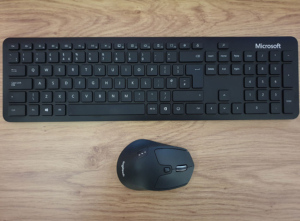
I don’t use the pen / stylus often, only to redline engineering drawings when I’m out of office. I find working on the HP Spectre Folio with the pen awkward unless I fold it flat. Therefore, the tent configuration I’d only really use for watching videos. What is great, that I’ve found, is that the palm of your hand doesn’t get picked up easily when you’re resting on the screen. You can easily use you fingers to zoom of pan. You would likely use the pen in tablet mode, which brings me to the 13” elephant in the room…
If I have one gripe / complaint about the HP Spectre Folio it’s the following: When it goes to sleep when you have it in the tablet or tent configuration, you have to get to the power button that is now hidden behind the screen to wake it up again. I’ve asked myself several times and Googled it even more, how do you wake up the HP Spectre Folio from tablet mode? It seems like the question has been asked on the official HP forum, but no one from tech support is able to provide an answer or solution. It’s not generally an issue for me since I don’t use it in those modes the majority of the time. If you are getting this laptop for using it as a tablet a lot, this might be a bit of a bigger issue for you.

For the thickness of the laptop, the Bang & Olufsen speakers do a great job in terms of volume. You likely won’t be using the speakers for louder music or movies at high volume, but the speakers are great for online meetings and watching YouTube.
In terms of ports, you get x2 Thunderbolt 3’s, x1 USB Type-C 3.1 Gen 1 and x1 headphone/mic jack. There is also a USB-C to standard USB connector that comes in the box. This is all fine when you are mobile and don’t have many things to plug in, however, like myself you would likely need more than that when using the HP Spectre Folio in your office setup. For this reason I bought the DELL D6000 docking station.
During the first lockdown I quickly got annoyed with the lack of usable USB ports on the HP Spectre Folio. I needed more USB ports and an additional screen. I chose the DELL D6000 docking station because it offers two display ports and an HDMI port which in total supports three 4k displays (I only use one extra display at the moment). It’s laptop connector cable supports both USB-C and USB 3.0 which means I can use my other older laptop with it too. There are four USB 3.0 slots and a USB-C slot, an audio jack and ethernet port. The power supply is massive, so it isn’t something you’d be keen on traveling with. It has a Kensington Lock Slot too so no worries if you do have to leave it at the office. I bought it exactly a year after I got the HP Spectre Folio, July 2020. Overall I’m very happy with it. In the image below, on the far left-hand side you have the connection cable that plugs into your laptop, from left to right at the back I have an external hard drive, loose standing USB powered fan, display port cable and the docking station power cable. The cable at the front I use for my phone:

Since Irene and I have workstations next to each other and we were tired of the charging speed we got by plugging our phones into our laptops, we invested in a CHOETECH Dual Wireless Charger. We can now share a fast wireless charger between the two of us: